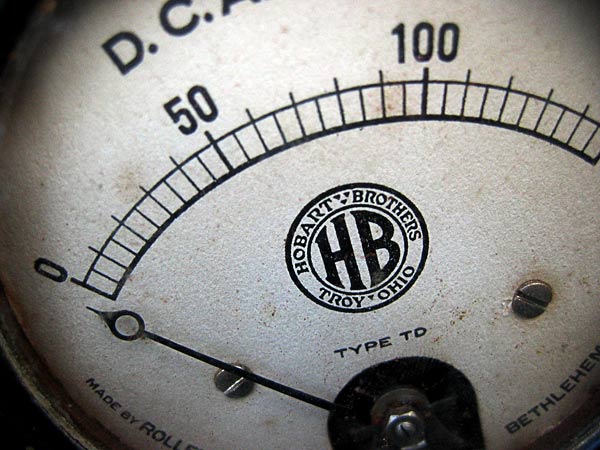
Broaden your reach without spending a dime
 Lately there has been a backlash from people saying that Facebook is forcing people to pay to have their page updates reach their Facebook fans.
Lately there has been a backlash from people saying that Facebook is forcing people to pay to have their page updates reach their Facebook fans.
While it’s true that many Facebook pages have seen a drop in reach, it’s not due to some conspiracy to force page administrators to buy ads. And it’s definitely not happening to all pages.
Below is a graph from Jon Loomer’s insightful article that actually shows an increase in activity for more than 1,000 Facebook pages:
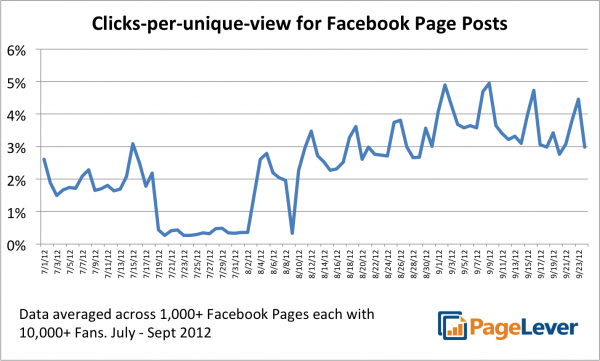
The truth is that the drop in reach for many pages is a caused by an increase of more relevant posts in their fans’ news feeds.
EdgeRank isn’t unfair, it’s just impartial
Facebook has always used an algorithm to determine what content Facebook users will most likely prefer in their increasingly noisy news feeds.
The pages that have recently seen a huge drop in reach obviously didn’t make the cut. Especially if they were too spammy.
Marketers who are whining about all this need to put down the tissues and realize that promoted posts are simply one option among many to amplify reach.
Here are 13 more ways you can reach your supporters.
Analyze your top 10 content items
1Go into your Facebook Page Insights and rank your content by virality. This is the fastest way to see what’s resonating with Facebook users.
Seek out patterns. Are they mostly photos? If so, what subject do they have in common? What about conditional sharing? What can you learn from the comments in these updates? You get the idea.

Post awesome content
2When you understand what’s been working on your page, you’ll do it more! But how can you go beyond what has worked?
Ask yourself:
- What would it look like if your posts were unbelievably remarkable?
- What would get people talking?
The bottom line is that content is king on Facebook. Take full responsibility for yours!
Optimize targeting
3Administrators of Facebook pages with more than 100 fans can target updates based on gender, relationship status, educational status, age, location and language.
This means that updates that pertain to fans in a specific location, or to a certain age group, won’t be seen by fans outside of that segment. And on the flip side, a higher percent of those reached by these targeted updates will like, comment on, and share them.
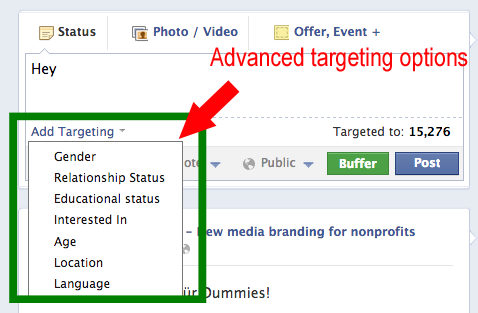
Don’t cross-post
4I’ve written about why cross-posting is a bad idea before, so you can read more about that here.
Briefly, the intent of cross-posting is to save time and effort, which is not what’s needed to create a vibrant community.
Post at the best time
5There’s lots of research that suggests that nighttime is the best time to post, particularly around 8 pm.
This makes sense when you think about it. Most people work during the day, come home and have dinner, and then relax, watch TV, and check their news feed.
Post on weekends
6Also supported by research is the fact that weekends are awesome times to post. People generally have more free time on their hands to see what’s up with their Facebook friends. Plus, because very few brands post on the weekends, there’s less competition in the news feed!
Create interest ists
7Interests are user-curated topical lists made up of people or pages. For example, Mari Smith created a list called Facebook Experts & Resources that includes 76 people and pages that Mari has hand-picked.
This means more Facebook fans, more engagement with your content, and more viral reach for your posts!
Use your blog
8If you have a blog, you have a huge opportunity to increase visibility for your Facebook page simply by linking to relevant page updates within blog posts. Making a regular habit of quoting Facebook fans in your blog posts not only creates more awareness for your Facebook page, it also shows your blog readers how much you care about your supporters!
Use events
9If you’re like most nonprofits, events are central to how you do business. Use Facebook before, during, and after each event to build your Facebook fan base, and increase attendance.
Use webinars
10If webinars are a central part of your communications plan, think about using your Facebook page as a post-webinar discussion board! This leverages the concentrated attention you have during your webinars to boost your Facebook Page fan base and reach. This approach is the core strategy for CharityHowTo and Social Media Examiner.
Use email marketing
11Most nonprofits have have an email list that’s about 10 times as big as their Facebook page fan base. Amplify reach for your page by linking to one of your top updates in the course of your normal email communications. Because the content has already been vetted by your fans, your email subscribers will naturally like, comment on, and share it as well with their Facebook friends.
And that’s just the tip of the iceberg on what you can do with email marketing.
Use Pinterest
12If your fan base is made up predominately of women, you need to be using Pinterest.
You can create more reach for your Facebook Page photos by reposting them on Pinterest and linking back to the page update. The reach report within Facebook Insights will show you how well this is working.
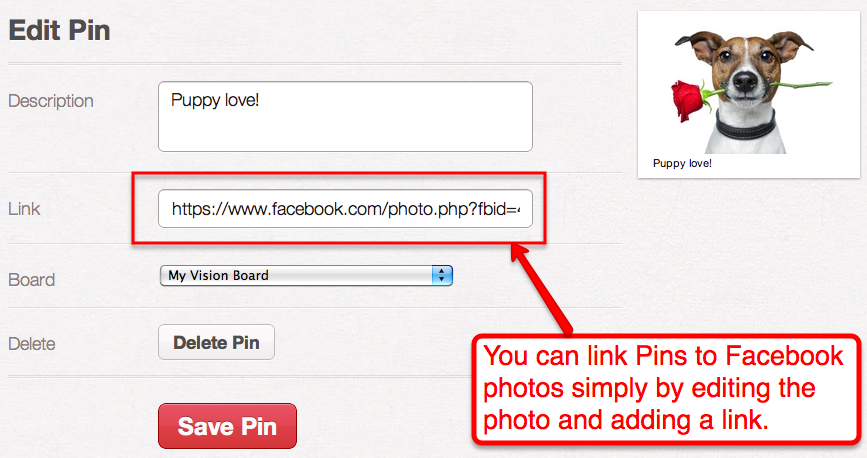
Tell fans to get notifications
13You already know that when Facebook users like your page, they still might not get your updates in their news feed. One way to help them remedy this is to tell them how to get notifications like I did with this page update.

Learn more and share your thoughts
If you want more ideas, check out the free 30-minute webinar on my Facebook Page.
Now it’s your turn.
What’s an awesomely creative idea you’ve discovered to create more visibility for your Facebook page updates? Share your ideas for everyone in the comments section below.
John Haydon delivers social web strategy solutions for “the quick, the smart, and the slightly manic.” Curious? Then visit the John Haydon blog, follow him on Twitter or leave a comment.
 This work is licensed under a Creative Commons Attribution-NonCommercial 3.0 Unported.
This work is licensed under a Creative Commons Attribution-NonCommercial 3.0 Unported.










I love that my mustache profile picture is forever memorialized on this blog post! Great post John, as per usual!
Great tips here! I especially like #8. I never thought about doing that…am going to now though! Thanks for the great post!
Nice article. Very helpful! I’ll add that the time of day and weekend recommendations are not pertinent to my community. Mine is more active during the workday and almost all of our viral posts are M-F. Moral of the story: This is a great reference but use Insights to learn what works with your people.
Also mention on your website that you have special, temporary actions, only on Facebook. People will see your last post, like it, and this will help with the reach of the post.
Good list! Thanks for sharing. Think I’ll use the Pinterest tip and post more on weekends despite popular belief that Saturdays and Sundays are not good for posting content.
John.. my biggest confusion are the “get notifications” – I have tried this on a handful of pages. Where does one receive these notifications? Example… I get notifications of those that I am best friends with, close friends, and when someone comments on a post that I follow or have commented on.. I get I get these notifications that is listed to the right of the word facebook in the upper left hand corner.. There is also a “pages feed” group that is listed under my pages section. I get updates of those pages that I have liked.. but again, what about the actual notifications of those pages that I have clicked on “get notifications”. I can’t find anyone that can properly share this with me or explain it. Again, I bring this up because I don’t get notifications from these pages that I clicked on “get notifications” for… thanks, Jeff
@JeffBelonger Recently, I haven’t been getting notifications from the pages where I clicked “Get Notifications”. In the beginning, when this feature debuted, I was getting the notifications in the Notifications box, just like I would for my close friends, when someone posts something on my Timeline, etc. I think Facebook is playing with this feature and I’m not sure what’s going on. John – I would love to hear if you have been finding this same thing.
@skullsflying Thanks for your feedback.. I found the same when this first rolled out. It seemed to work the first week and then nothing. Not sure why FB would play with this option, because I loved it… It helped me stay up-to-date with those fan pages that I liked their info.. so I wouldn’t have to go back daily… even though you can create lists for your fan pages… I found this much easier. And yes, I would love to hear what John Haydon .. What has anyone else seen of this.. Jonathan Payne Stacy Stateham Stewart Rogers Will Russell Jennifer Gilreath Hanford Annie Sisk Ryan Sides Nick Armstrong Doina Oncel Paul K. Woolley Angela Jordan Steve Babbitt Steve Birkett Gary J. Nix Ty Sullivan
What I see is that in order to have posts visible the paying option is still the predominant option. I agree with integrating all the other tools for visibility but that makes Facebook less appealing than the other platforms therefore there will be less people wanting to go further and learn more about it. When it changes for the better it makes sense to spend time on it. My .02 ~ @JeffBelonger @skullsflying Jonathan Payne Stacy Stateham Stewart Rogers Will Russell Jennifer Gilreath Hanford Annie Sisk Ryan Sides Nick Armstrong Doina Oncel Paul K. Woolley Angela Jordan Steve Babbitt Steve Birkett Gary J. Nix Ty Sullivan
Doina… my biggest thing was getting the notifications for those fan pages that I clicked, “get notifications” for… it wasn’t so much about the article… but my question. thanks
@JeffBelonger I believe that your question is answered in my first sentence –>> to have the page visible to you or your page to be visible to others money must be generated by the page owner <<– in other words.